PRODUCTS
Main Titles
|
Fuel Economy Utility.
|
Windows resource compiler. |
||
| File Backup Utility. |
Bitmap Creator and Editor |
||
|
Windiff Extension. |
Project viewer and editor |
Game Zone
|
Flip Counters
|
|
|
Wordsearch Game..
|
|
| Adventure |
Before Downloading and Installing any software from this site, please follow this link > > > >
SERIOUS STUFF
MPGPro is a development of our MPG program which was designed to allow Car owners to keep track of their fuel economy. MPGpro is designed with the fleet manager in mind, but that doesn't mean that single car owners can't use it. Read on to see why?
Standard Version ($14.99) |
|
Have you ever wondered if the fuel economy claims made by your vehicles manufactures are accurate?
You know how many Miles/Kilometers per Gallon/Litre you get don't you?
If you have a calculator maybe you can answer YES to these questions, but do you know how your car has performed since you acquired it? Do you know if your Gas/Petrol station has been sneaking the price up over the past year, or several years. How much difference did the Budget really make? How much is your car really costing you every year?
If you went on a long trip, MPGPro would show you the increased fuel economy you obtained (or didn't) and also show you the difference it made to your average fuel economy.
Does a Calculator give you brightly coloured graphs, customisable to suit your own tastes?
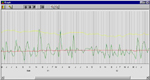
Click image to Enlarge!
MPGPro provides you with easily navigable multiple tables, so you can compare your economy figures over different parts of the year. Instant access to information on several cars. You can 'Garage' them in MPGPro, click on the one you want and view its details.

Click image to Enlarge!
MPGPro can be configured to accept the units you use Gallons or Litres, Miles or Kilometres or any combination of these. Conversion between units is immediate on entering data and you can show several tables of the same data, each using different units.
Full
Version ($34.99) |
Public service vehicles (Buses) , Private Hire companies, Trucks, Taxis, Motorcycle messengers, Sales fleets, Service Engineers. For anyone who has to manage the running of more than one vehicle, MPGPro can be a real boon.
You may say "I can configure Microsoft Access ® or Excel ® to do this", well perhaps you can but, first you must pay much more for these applications than you will for MPGPro (You can download a Trial copy for FREE!! right now) You may know how to set these up yourself but it won't be easy to create an application, which runs independently of the 'Office' suite. In which case you must PAY someone else to come in and set things up.
MPGPro is easy to set up because it's dedicated to the task.
So what do I get that isn't available in the lite version?
MPGPro enables you to keep track of fuel expenses even if you buy in Bulk. It has a built in interactive calendar, which will inform you of important dates. E.g. when safety checks are due or if Taxes are due to be paid. At present Fleets of up to 100 vehicles are supported (Sorry, Eddie Stobart) but we intend to extend this in the future.
 DataSafe Backup (Free 15 Day Trial)
DataSafe Backup (Free 15 Day Trial)
| Data Safe Backup ($34.99) |
A Fully featured utility to back up your important files to anywhere on a network
DATA SAFE BACKUP is not designed to backup to specialised backup media, Its not the sort of application that comes with say a Travan drive. Instead we wanted to produce a system which gives you much more flexibility.
You can configure DATA SAFE BACKUP to save all the files in a particular project to all the other drives on your Network. Having multiple copies of a file can be a safer alternative to a single backup on a high-density storage medium, of course the file size is limited but with the recent increases in hard drive size you may find that DATA SAFE BACKUP offers a much cheaper alternative.
Features include: -
File selection by wildcards (No need to pick all the files you wish to backup individually)
Archived compressed backups can be created using DATA SAFE BACKUP'S own internal compression system or an off the shelf utility such as PKZip © Nico Mak Computing Inc.
Create your own names for archives or let DATA SAFE BACKUP do it for you.
Built in scheduler. Daily, monthly or even annual backups can be scheduled.

Click image to Enlarge!
DATA SAFE BACKUP can be configured to start in one of three modes: -
No automatic backups,DATA SAFE BACKUP Waits for you to start the backup job you have created, you can do the job in stages, to ensure that all the file you need to be backed up are included.
Scheduled backup, DATA SAFE BACKUP runs in the background and backs-up at its own pre-determined intervals.
Auto Run, in this mode DATA SAFE BACKUP will be started by an external scheduler and will start the backup process automatically a few seconds after start-up.
Daily folders DATA SAFE BACKUP can maintain a standard backup regime utilising a set of 7 folder one for each day of the week DATA SAFE BACKUP rotates the backups through this list automatically, no fiddling about setting up as with some programs.
Plus many other features
| USEFUL WINDIFF ($7.95) |
We have all used Microsoft Windiff ® 1981 - 96 Microsoft Corporation. It is an excellent programming aid in a number of situations, but is sadly lacking in two annoying respects: -
1. It has no memory! If you want to recheck the same two files over a period of several weeks or more, every time you start Windiff you must reselect the files, Windiff does take command line arguments however, but that's a real pain. Useful Windiff gives you control. Simply select the two files you wish to examine with Windiff and 'Useful Windiff' saves the file names. Click compare and Windiff is started, what's more it immediately scans the files thereby removing another useless step.
2. Microsoft Windiff can't handle spaces in filenames Microsoft Windiff despite its W95 logo cannot recognise Spaces in File or Folder names (long filenames are OK) Useful Windiff will detect any spaces when you select a file, and gives you the option to either, Rename the files / folders by automatically removing the spaces or move the files to a temporary folder
.
Click image to Enlarge!
| Clock(Work) ($34.99) |
Clock(Work) can maintain a list of all the projects or Jobs that your organisation is involved in. This list takes the form of an archive to which new projects can be added at any time
The projects can include administrative tasks as well as customer specific project names Clock(Work) enables administrators to keep track of times spent on the projects carried out by your organisation on a Person by Person basis.
Projects can be added to or removed from the list at any time and existing project names can be edited as required. Users enter information about the projects that they spend time on, on an hour's per day basis Projects can be selected from a scrolling list or by means of buttons that can be assigned to the projects worked on by a particular user.

Click image to Enlarge!
This very useful add on for Clock(Work) enables users to view and edit a list of projects without the need to have Clock(Work) installed, enabling system administrators to maintain lists of projects.
They can Create a new list or Add to, Delete from or Edit Project numbers and names, and print out part or all of the list totally independently of Clock(Work).
| Delphi Resource Compiler ($9.99) |
| Blitz Basic BitMap editor($14.99) |
A Bitmap creator/editor for the very popular Blitz Basic® from Blitz Research Ltd. The ideal accompaniment to this excellent programming language. Automates the task of creating and editing the requisite bitmap blocks for use in your programmes.
GAMES ZONE


